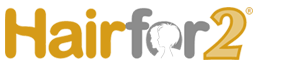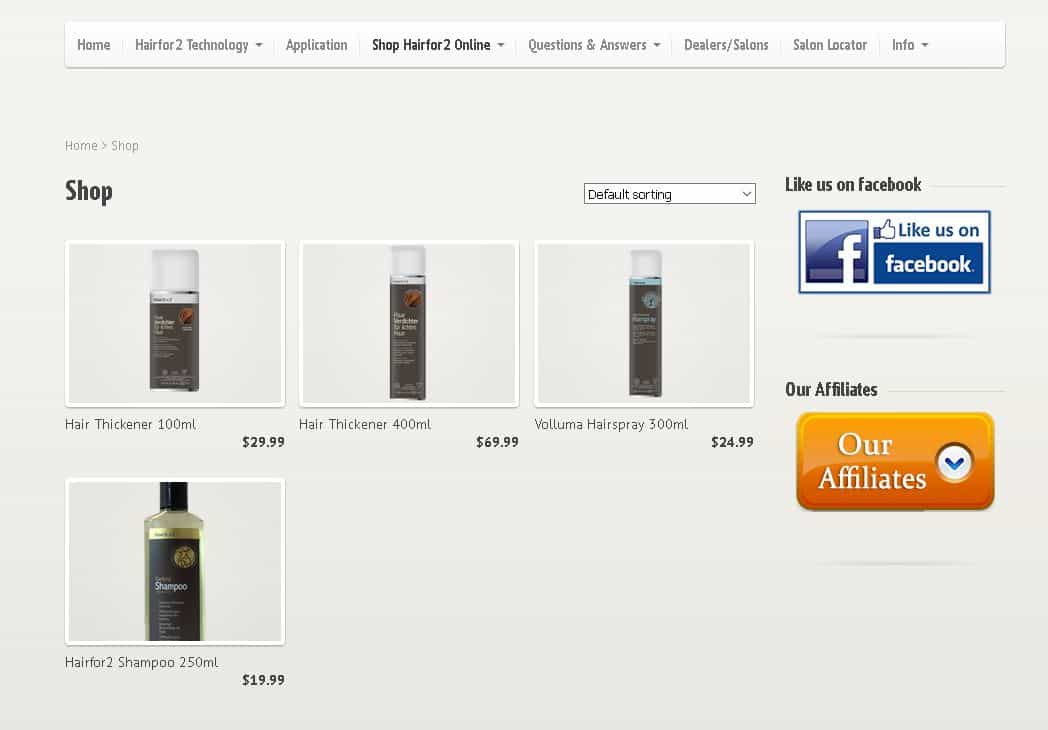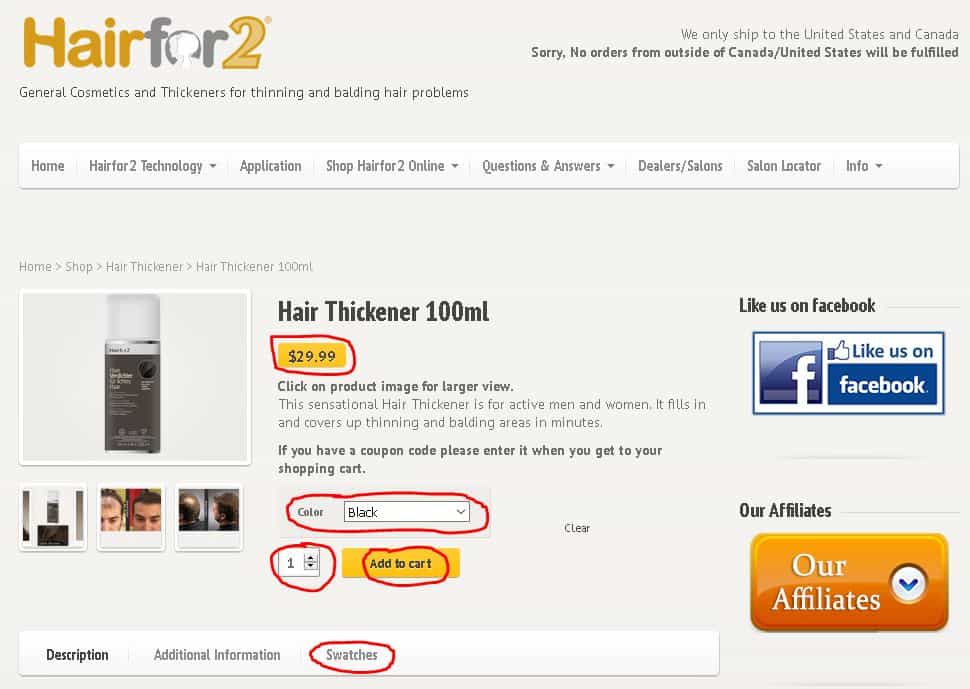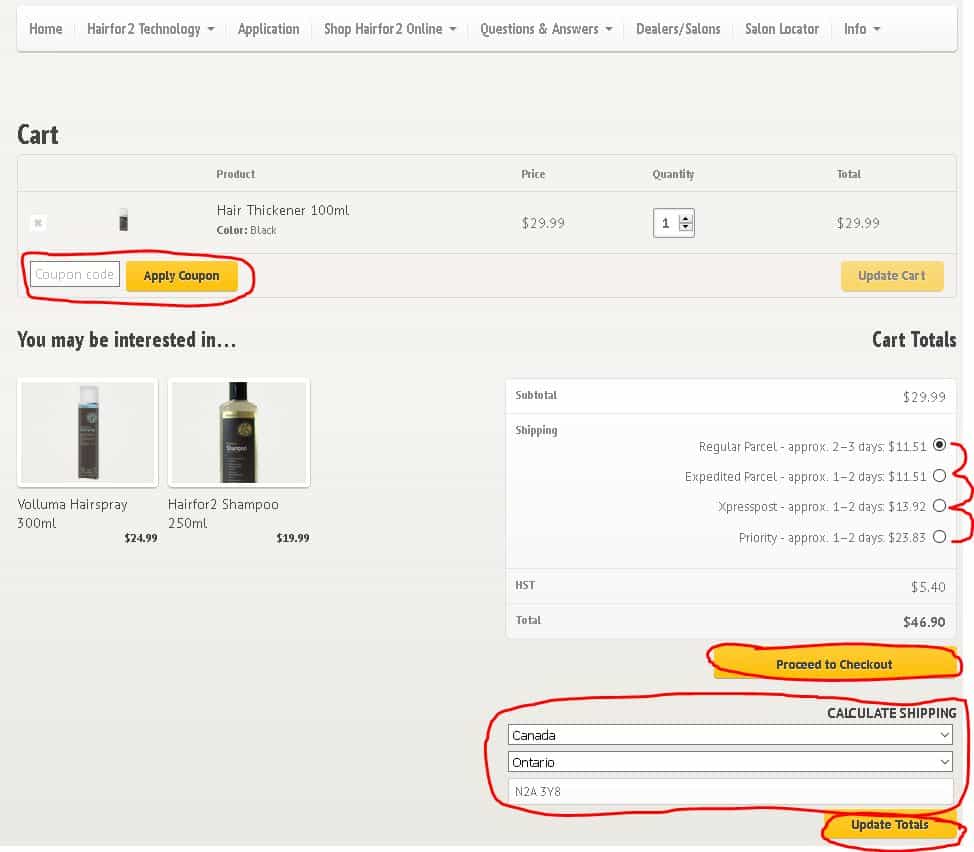Ordering Instructions
We will attempt to give you a good example of what steps to take to order from us. The process is actually very easy once you get started and secure as well because we don’t
collect your credit card info. Your credit card info is only collected by PayPal which is the most secure and you do not need to create a PayPal account as long as you are okay using your credit card. The steps below will explain in more detail.
of our Hair Thickeners 100ml in black just as an example. Of course you can
choose what ever color or product you want personally when you make your order
but for this explanation we will pick that color/product. Below each step we have also included a picture that gives you a short preview of what each page should look like when you arrive.
Follow these steps:
- Go to our website at: www.Hairfor2.us
- Once on the home page click on “Shop Hairfor2 Online” at
the top from the menu. (Or you can also follow this link to
get there too: https://hairfor2.us/shop/ - Now you should see a screen that will show you all the
products we have to offer. Pick the one you are interested
in. We are gonna pick Hair Thickener 100ml just for this
purpose.
- Now you should be inside the product page. Here you can
select what color you want, how many cans you would like and
of course you can also see how much it costs. (Prices are in
Canadian Dollars). Please look at the screen shot below to
see what this page looks like and take a look at the areas
we have circled in red as these are the important areas such
as (Price, color selection, quantity selection and the “add
to cart” button)
- After you have made the right selections for yourself
please press the “Add to cart” button - Now you should be inside the shopping cart and your totals
should be listed in there just like in the image below. From
this screen you can also add any coupon codes you may have
and you can get a shipping cost estimate using the shipping
cost calculator below the cart totals. After entering your
postal code you will be able to select the shipping option
of your choice.
- If you want to add more items to your shopping cart you
simply have to click on the “Shop Hairfor2 Online” button
again at the top menu and select another product. If you are
satisfied with the way your shopping cart looks you may
press “Proceed to Checkout” as circled in the image above. - Once you have pressed “Proceed to Checkout” you will see
the billing page where you will have to enter your address
and if different from your billing address you will also
have to enter your shipping address.
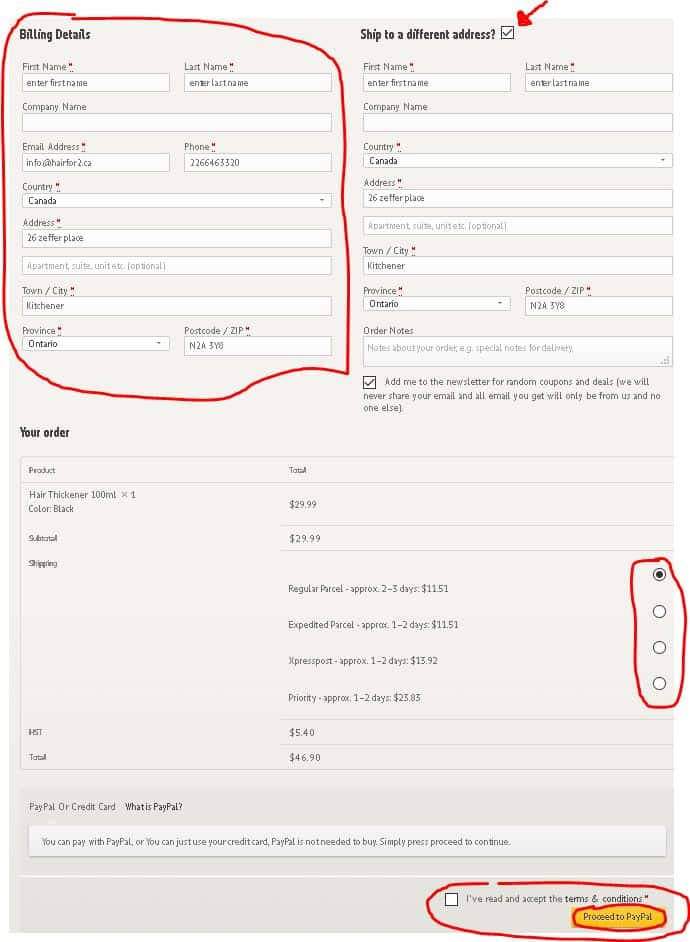
- After you have entered all the information you can proceed
to to PayPal by pressing “Proceed to PayPal” at the bottom
of the page. - Now you should see a PayPal Page with your order summary
on the left and a way for you to enter your paypal username
and password on the right.
If you do not have a PayPal account don’t worry that’s okay
simply press on “Don’t have a PayPal account” this will let
you pay with a regular interact or credit card and will not
require you to create an account. They still need your
address info in order to verify your credit card but they
will not safe any information if you choose this option.
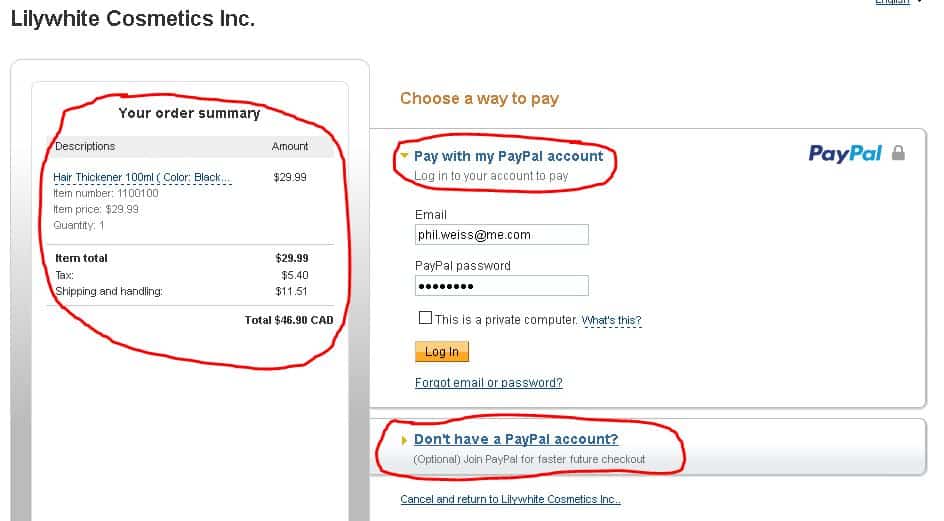
- After entering your credit card info just press “Pay” at
the bottom and you are all set. You should receive updates
regarding your order in your email but you can also Log into
your personal Hairfor2 account at https://hairfor2.us/my-account/
In your account you can also take a look at the status
of your orders with us and even track your packages.
We hope that this has helped you and was enough detail to
successfully complete your first order with us. Please let us
know if you have further questions or you are still unable to
make your order online and we can try to come up with a better
solution for your individual needs.
If you need further
help do not hesitate to contact us again either through
phone or email at info@hairfor2.us
Sincerely,
Your Hairfor2 Team
LILYWHITE COSMETICS INC.
26 Zeffer Place, Kitchener, ON,
CANADA, N2A3Y8
Email: info@hairfor2.ca